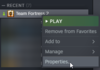While this mostly happens on certain maps, this is not a 100% guaranteed fix as it might happen again, it might as well be your video settings causing this.
Head over to your Team Fortress 2 directory and delete the following files;
- Team Fortress 2\tf\sound\sound.cache
- Team Fortress 2\tf\download\sound\sound.cache